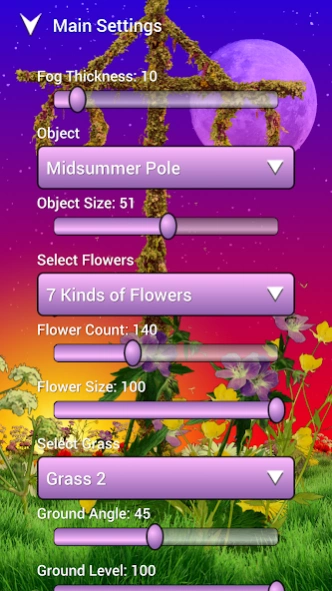Midsummer Live Wallpaper 1.05
Paid Version
Publisher Description
Midsummer Live Wallpaper - 24 hour dynamic live wallpaper featuring a midsummer scene with swaying flowers.
Now with parallax mode (gyroscope, optional)!
A field with traditional midsummer flowers and a midsummer pole. Farm or forest as backdrop.
The free version is beautiful and fully functional but most settings are locked. The full version is loaded with tons of settings including the dynamic real time mode where lights, sun, moon, stars, colors and clouds changes seamlessly according to the time of day. You can also use your current location and let the wallpaper automatically change the sunrise and sunset times according to the real world.
Flickr Contributors
Forest
U.S. Forest Service, Southwestern Region, Kaibab National Forest
Farm Landscape
Skånska Matupplevelser
Midsummer Pole
Håkan Dahlström
Old Barn
Michel Filion
Moon:
Luis Argerich
Thanks for the creative commons licenses!
About Midsummer Live Wallpaper
Midsummer Live Wallpaper is a paid app for Android published in the Themes & Wallpaper list of apps, part of Desktop.
The company that develops Midsummer Live Wallpaper is Adermark Media. The latest version released by its developer is 1.05.
To install Midsummer Live Wallpaper on your Android device, just click the green Continue To App button above to start the installation process. The app is listed on our website since 2022-02-21 and was downloaded 5 times. We have already checked if the download link is safe, however for your own protection we recommend that you scan the downloaded app with your antivirus. Your antivirus may detect the Midsummer Live Wallpaper as malware as malware if the download link to com.adermark.midsummerfull is broken.
How to install Midsummer Live Wallpaper on your Android device:
- Click on the Continue To App button on our website. This will redirect you to Google Play.
- Once the Midsummer Live Wallpaper is shown in the Google Play listing of your Android device, you can start its download and installation. Tap on the Install button located below the search bar and to the right of the app icon.
- A pop-up window with the permissions required by Midsummer Live Wallpaper will be shown. Click on Accept to continue the process.
- Midsummer Live Wallpaper will be downloaded onto your device, displaying a progress. Once the download completes, the installation will start and you'll get a notification after the installation is finished.